Hi friends,
This is my first ever reviews of any electronic item, so please bear with me for any flaws. As I don’t own a Digicam pics are taken with my Nokia 5320’s crap 2MP cam. Thank you.
Reviewed: HP DV6-3057TX
Price: Rs.48,000 (Including RAM Upgrade).
Pros:
• Powerful Switchable Graphics
• Slim and little light weight
• Bright display
• Isolated keyboard and big touch pad
• Value for money (now available at Rs.44,900)
Cons:
• Heats up under loads
• To access Function keys have to use one more key
• DVD-RW button too slim
• Tight USB and RJ-45 ports
Specifications: (taken from Laptop BOX)
HP PAVILION DV6-3057TX
Intel core i3-370m processor 2.4GHz
15.6" diagonal HD HP Bright View LED Display (1366 x 768)
500 GB (7200 RPM) HDD
4096 MB DDR3 SDRAM (Provided: 3072 MB DDR3 SDRAM (2 Dimm))
802.11 b/g/h WLAN & Bluetooth
Light Scribe Super Multi 8X DVD RW with Double Layer Support
6-cell 55WHr Lithium ion Battery
HP Quick Web
HP Media smart
Light View Keyboard
5-in-1 Digital Media Reader
HP True Vision Webcam
Genuine Windows 7 Home Premium (64-bit)
ATI Mobility Readon HD 5650 Switchable Graphics with 1024 DDR3
Dedicated Graphics Memory
Boxing and Packaging:
It came in a black box with some not much cool looking design on it. It’s simple yet appealing. From both sides i.e. left and right it was protected with some thermocol. Charger-Adapter was packed in separate small box. In one more box Manual, Start Here, World-wide telephone numbers and Warranty Manual were packed. Laptop itself came packed in a polythin bag.
Design:
The laptop is little slim in its class. Its colour is champagne in layman’s word is Titanium Gold and some texture-grill design on it everywhere. Its weight is also less, 2.4Kg.
Lid:
On the lid there is a HP logo with backlit which gets illuminated when laptop is running.
Keyboard and Touch pad:
There are no hi-fi stickers on it; it’s just simple but yet attractive and elegant. Only stickers present on it are windows 7, Core i3 and ATI Graphics. Keys are well separated and no num-pad present which is quite common in 15.6” screen laptops (Dell Inspiron 15R). There are some additional keys present on Left side like Calculator, Mail, Web, Print and Media Smart. One weird thing is function keys. You can’t use function keys directly. Like, say you want to close a window, what’s shortcut – Alt+F4 ? Nah you need to press FN+Alt+F4 and So for every function key. One more good feature to point is caps lock and wireless keys. When they are ON there is a small white illuminating dot on them. When wireless is OFF that dot turns Orange. Power Key looks small but no hard time pressing it.
Touch pad is also bigger and responsive. It also got touch pad locking feature. Tap twice to the upper left corner of the touch pad and it’s locked. Touch pad being locked is indicated, again by a small Orange dot illuminating when it’s locked. Touch pad also features Gesture Sensing like, Zoom in-out, Two finger Scroll, etc.
Front Side:
Front side just got two grills of speaker each one on right and left. On right marked logo-text of ‘Altec Lansing’ and on left logo-text of ‘Dolby Advanced Audio’. Speakers are powerful enough and of good clarity.
Left Side:
To the Left of this laptop are (from Hinge) 2 Vents, External Monitor Port, RJ-45 (network) jack, HDMI Port, eSATA/USB combined port, USB port, Microphone jack, Headphone jack and SD card reader. There are so many of them but they are spaced nicely.
Right Side:
On the Right side (from Hinge) there are Security Cable Slot, Power Connector, AC adapter light, USB port, HDD light, Hibernate light, Optical Drive and USB port. To press the key to open Optical Drive you need good nails. One more point I noticed is USB and RJ-45 ports are tight. If you want to insert/remove devices you need to use good pressure.
Display and Webcam:
Display is good widescreen with resolution of 1366x768. It’s bright. Response time is also felt fast. On the top middle lies HP TrueVision webcam. Quality of cam is really good. There are two microphones each on one side of webcam.
Bottom:
On bottom there is nothing but vents. There are total 4 Grills and one Fan too. There are four rubber legs present to provide grip.
Performance:
Well to check performance I have done several tests and ran some of benchmarks. All test and benchmark are done on AC power. To compare performance I have took scores of HP Envy whichever available.
CPU:
HP Envy : Core i5 520M
HP DV6-3057TX : Core i3 370M
GPU clock
HP Envy: 450/800
HP DV6-3057TX: 550/800
Rest config is same
3DMark 06: 7537
3DMark 06, The sixth generation 3DMark, is a computer benchmarking tool created and developed by Futuremark Corporation to determine the performance of a computer's 3D graphic rendering and CPU workload processing capabilities. Running 3DMark produces a 3DMark score, with higher numbers indicating better performance.
3DMark Vantage: CPU/GPU – 6990/3816
3DMark Vantage is a benchmark based upon DirectX 10, and therefore will only run under Windows Vista and Windows 7. Higher numbers indicate better performance.
Super Pi (1M):18.39secs
Super PI is a computer program that calculates pi to a specified number of digits after the decimal point—up to a maximum of 32 million. Higher the number, better is performance.
Wprime (32M): 21.948secs
wPrime is a multithreaded benchmark for x86 processors that tests processor performance by calculating square roots with a recursive call of Newton's method for estimating functions
Fritz chess benchmark: 9.02
Cinebench 10: 3235/7497
All benchmark results are consolidated and compared to HP Envy in following Table
Gaming Performance:
FPS for all games is recorded with Fraps. Thrice FPS were recorded and then averaged to come to final FPS. The details for it are in following table.
As one can see from table, this laptop did very well in gaming department. Only issue is heating when gaming. Gaming laptops are meant to be run hot but not this much. Temperatures were really high after playing some 20 minutes of Call of Duty : Modern warfare 2, they reached 80 degrees.
Due to this a Cooling pad is necessary.
Battery Backup:
When on Intel Graphics, lowest brightness and wireless turned OFF; on single charge battery lasts a good 160-170 minutes. With ATI Graphics and keeping other conditions as earlier battery lasts around 135 minutes. The numbers are impressive.
Final Thoughts:
If you are looking for some powerful stuff without burning your pocket; this laptop is for you. There are no attractive textures on body; it’s simple but yet elegant and attractive. Its looks are much better then Acer Aspire TimelineX 4820TG; a good competitor to it. In 3DMark 06 and GPU section of 3DMark Vantage it beats HP Envy 14; thanks to its higher GPU clock. Well every coin has two sides; no exception is this laptop also. It heats up under load. To handle this issue there are Laptop Cooler available in market. Little tight ports, use of an extra key to use Function keys and small key for DVD-RW are some other minor negatives. But they doesn’t hamper functionality and performance.
















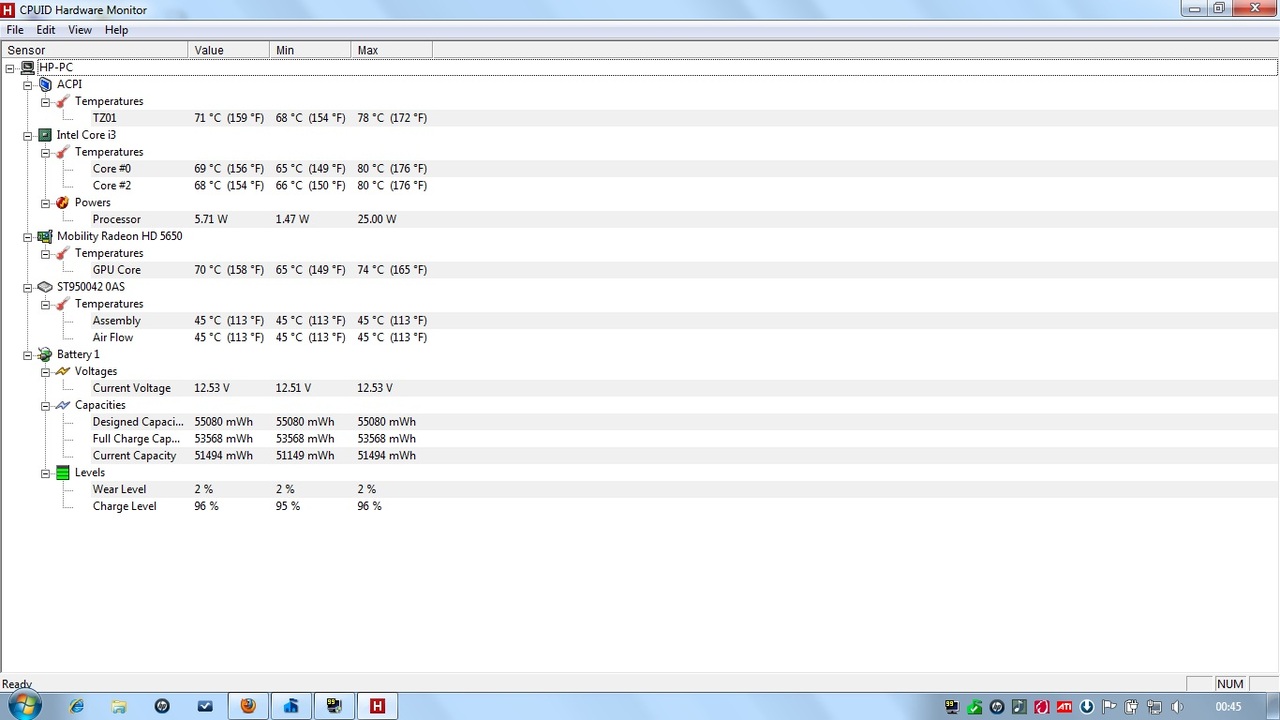
No comments:
Post a Comment